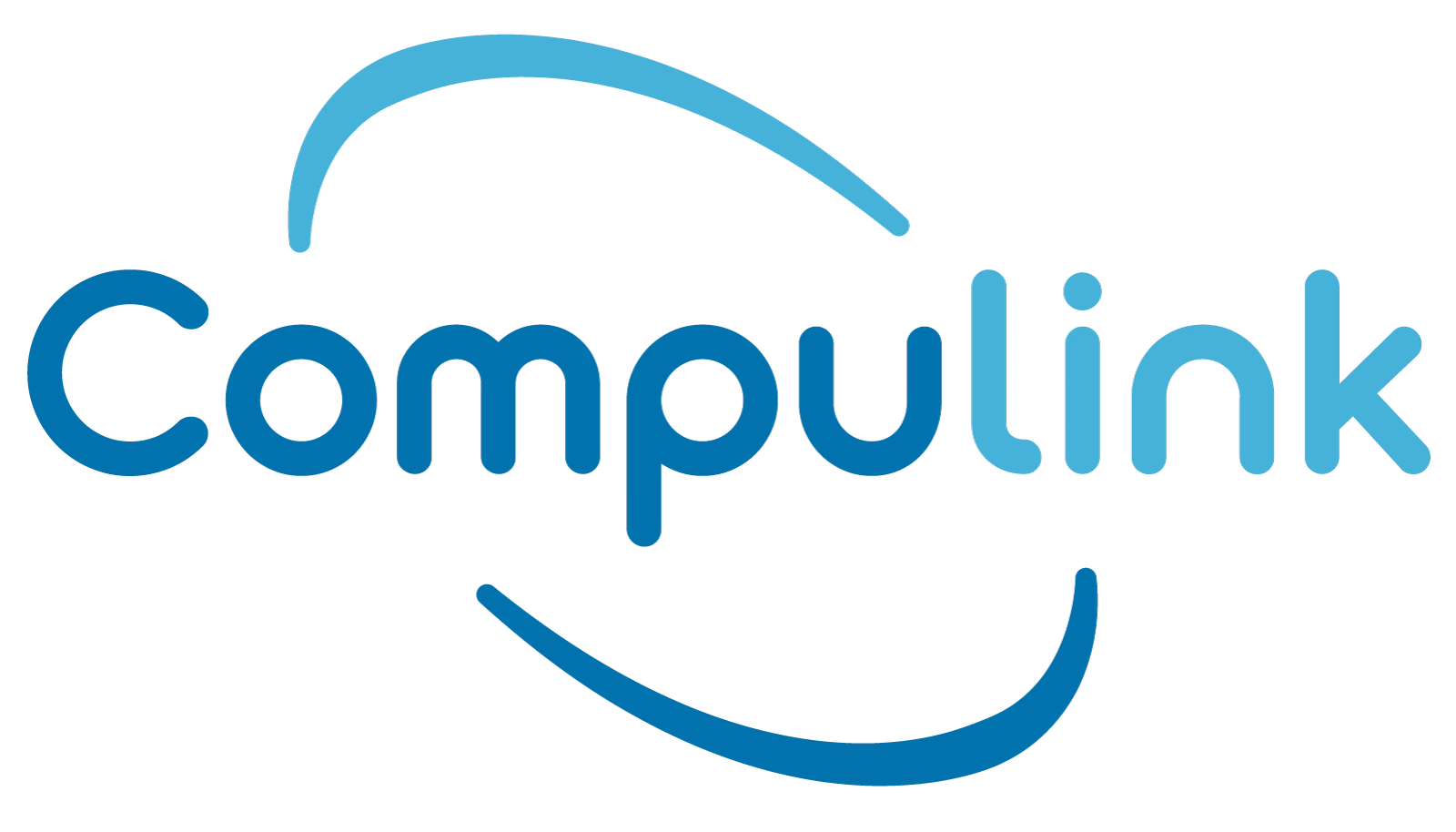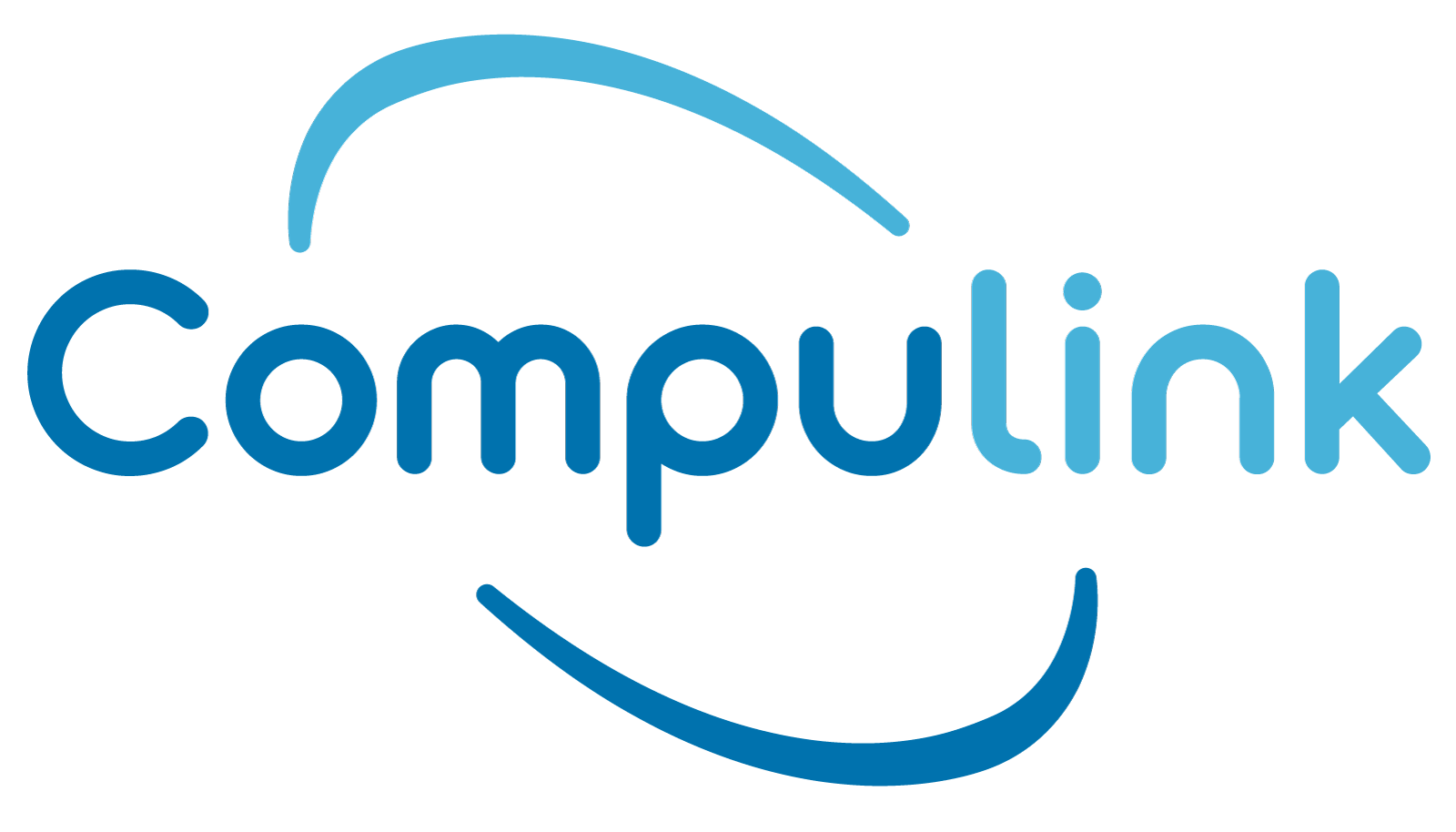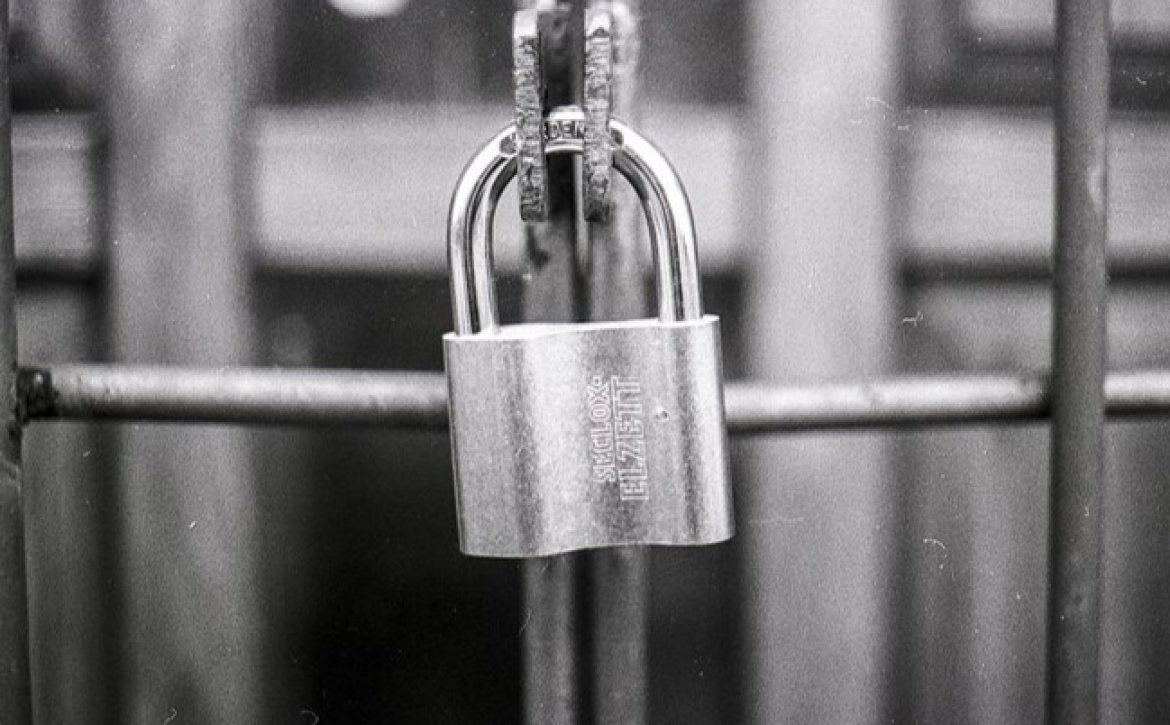Chatting With A Senior Cisco Official
We interviewed Roy McLean, who has been with Cisco Systems for 19 years. Roy is currently a Senior Manager of Global Distribution Sales with Cisco. Below are questions about Cisco’s direction that Roy answered.
What was the culture like in Cisco after the Cisco Live 2019 event? Any shift in momentum?
CiscoLive! Always generates excitement and energy across Cisco and our partner and eco-system community. Hearing about the latest innovations, seeing how our customers used the technology to drive success is a huge boost. Already Cisco was buzzing with excitement around DEVNET, and CiscoLive! turned that up to 11 with new programs and certifications.
How do you feel Cisco’s product arsenal has kept up to speed with the fast-growing cloud market?
Cisco’s product set has never been stronger, or more aligned with the cloud market. Our cloud based offers like DNA Spaces or Intersight are just the icing on an already cloud rich portfolio. We can’t forget great offers like Webex, which continues to blow away the competition with its strong feature set and constantly expanding feature set. If you didn’t see the new Webex experience, you’ll be blown away how business insights can now be part of the pre-meeting, delivered from the cloud.
With an abundance of cloud products in the market, how does Cisco Systems remain distinct when it comes to cloud solutions?
It’s true there are many many cloud products out in the market today. Our customers have told us loud and clear that having to manage services from multiple suppliers is a big drain productivity and expense. Ciscos highly integrated portfolio allows customers to design, deploy and realize business outcomes is unmatched.
Evolving technology means an evolving understanding of client needs. How does the Cisco team adjust its product development to evolving client demands?
A big part of what Cisco and partners like Compulink do is listening. Our partners work with customers to help them reach their business goals first. Over the last few years we’ve been helping partners develop the skills to identify end user expectations around business outcomes. Our CX strategy is designed to do just that, provide a clear structure to help Compulink win deals, and just as importantly, continue to work with the end customer to adopt the features that drive outcomes and renewals. Staying close to the customer expectations, delivering value at every step of the sale and ultimately helping our end users reach their goals is what CX is all about.
Based on our experience as a partner, Cisco products are popular among the government. Many government agencies are currently using Cisco products until the end of life before they refresh their IT Hardware. What advice do you have for end-users on maximizing their use of these products?
We’re very proud of the high quality world class products we produce, for decades we’re been recognized as one of the best manufacturers in the IT industry. While our products do seem to last forever, we know that customer requirements, security concerns and the opportunity to innovate will ultimately drive customers to refresh. At the same time, our R&D teams continue to develop new technologies like our advanced ASICs. These programmable custom designed processors allow Cisco to innovate HW via software. Our latest launches of the Catalyst 9000 Series product are a great example of a programmable device is truly an innovation platform. Programmability ensures we’ll be able to squeeze every last cycle out of our gear, for years to come.
Are there new products coming out soon that you are excited about? What are some of the strengths of these products?
At Cisco we’re always cooking up new products and solutions. Our culture of innovation and no technology religion allows our development teams to think outside the box and come up with industry changing technologies. While I can’t tell you about the next big product announcements in advance of their release, I can say for sure that there will be more development around software and cloud, more innovation with ASICs and programmability. Things are already heating up with WIFI-6 and 5G making things possible that was science fiction just a few years ago. Security is equally exciting with DUO coming to the Cisco price list this year.