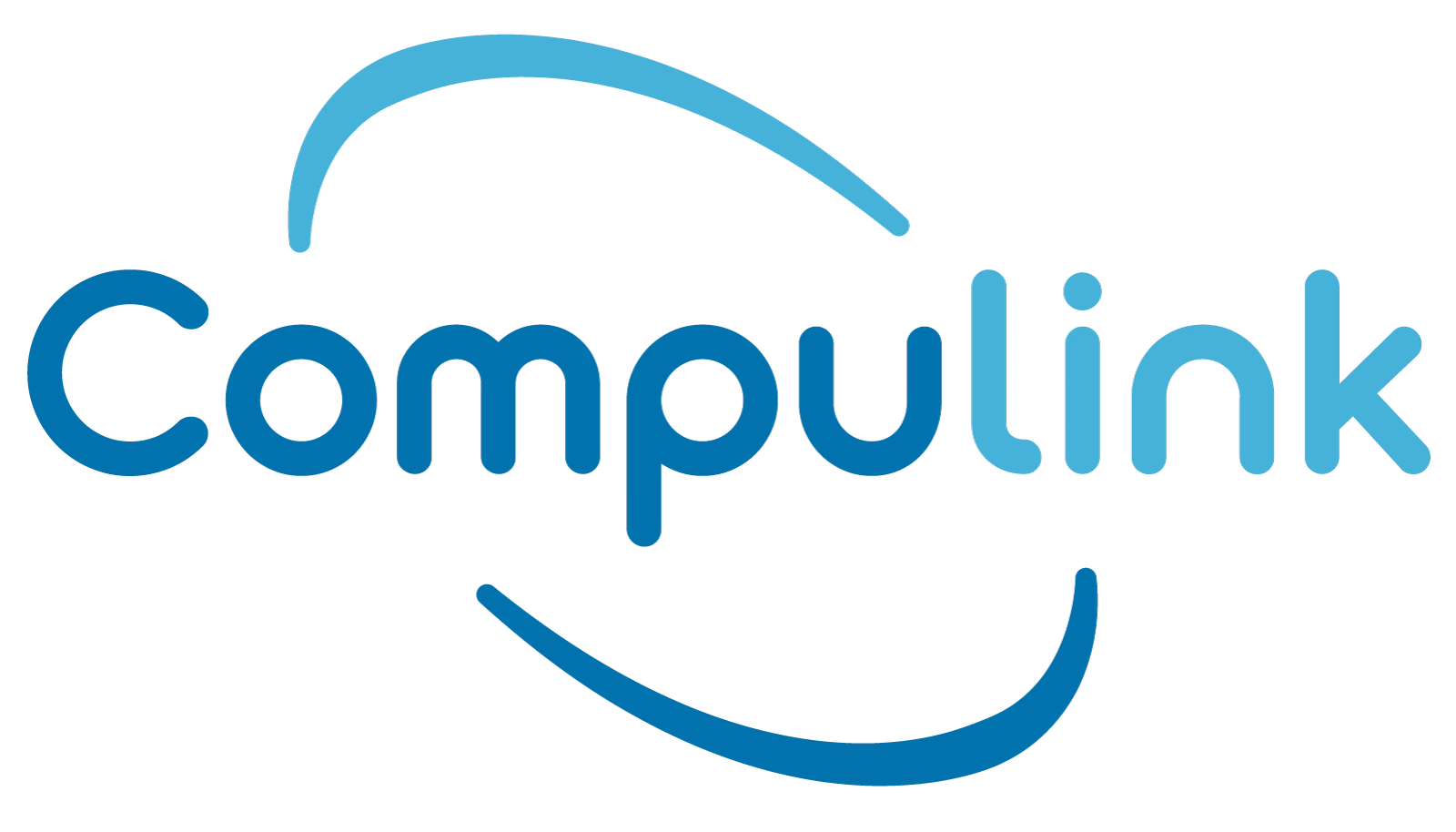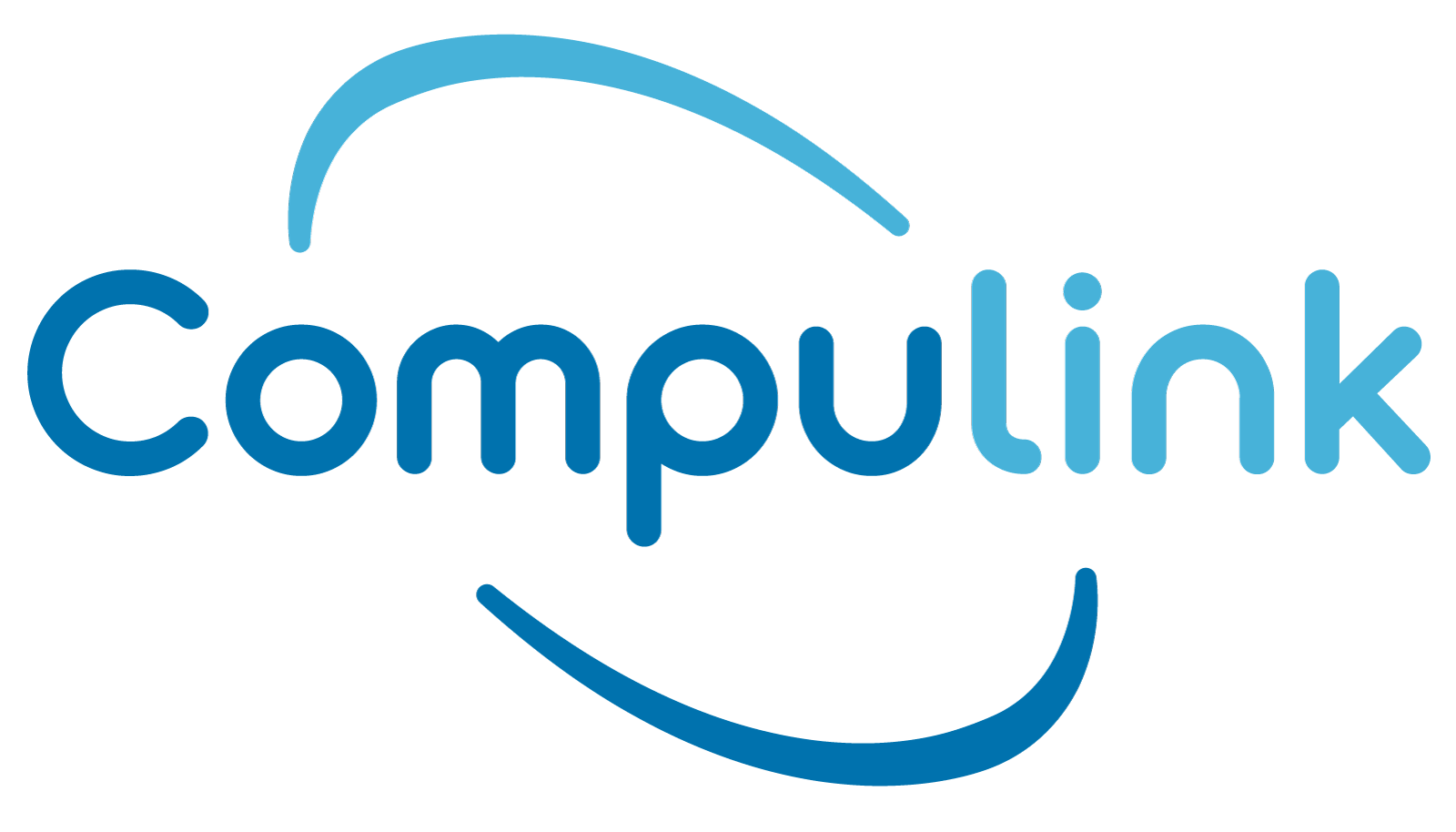14 Jan
Did you know the remote workforce has grown by over 44% in the last five years? The change in the way we conduct business now has been a huge obstacle for many employers, and it has been difficult to provide the remote staff the tools they need to succeed and to be productive. Providing the IT support workers need can be difficult, but not impossible. Here are some tips to provide the remote IT support your workers need for 2022 and beyond.
- IT Support always available 24/7/365 – If you have remote staff, there WILL be technical difficulties that arise. Most of these issues will usually be small and easy to fix, but sometimes there are problems that require the assistance of a trained IT help desk to prevent work stoppage.
- Cloud Technology – Embracing cloud technology is a key component to help create a robust remote-workforce. Not only will the cloud help reduce costs, it is also a easy way for employees to store, share and save company files and documents.
- Create and enforce security policies – Ransomware attacks are extremely common and they can happen to almost anyone at any time. Employees working from home need to understand basic security threats like phishing scams so they do not cause a potential security breach. Host an hour meeting with a cybersecurity professional and make sure your remote workforce is trained and understands what some of these cybersecurity attacks look like and create a policy that enforces strong passwords and periodic password changes throughout the business cycle.
- Digital Communication tools and devices – The biggest disadvantage of remote work is the limited ability to communicate with coworkers, but there have been tons of technological innovations over the last few years that make it simple to quickchat, video conference and collaborate. Make sure your employees have powerful webcams and microphones and invest in some decent software like Cisco WebEx so you can get premium conferencing features. You can find these products on our E-Store.
- Ensure Employees Have Proper Equipment – If your team just transitioned to a remote model of work, they might not have their own computer or a computer that matches the CPU requirements they need for their job. Graphic designers, engineers and video editors all need powerful CPU’s to get their jobs done properly.