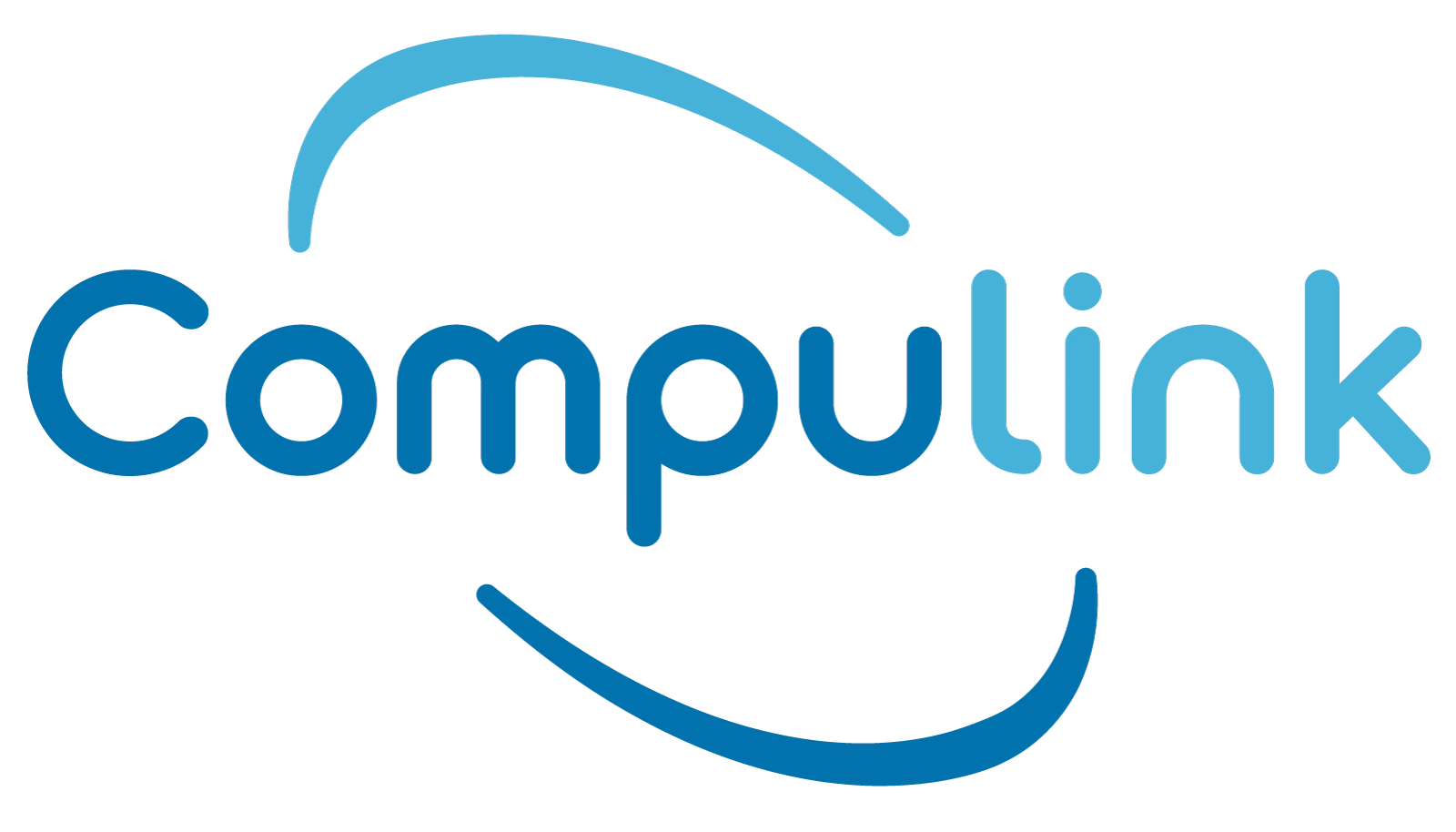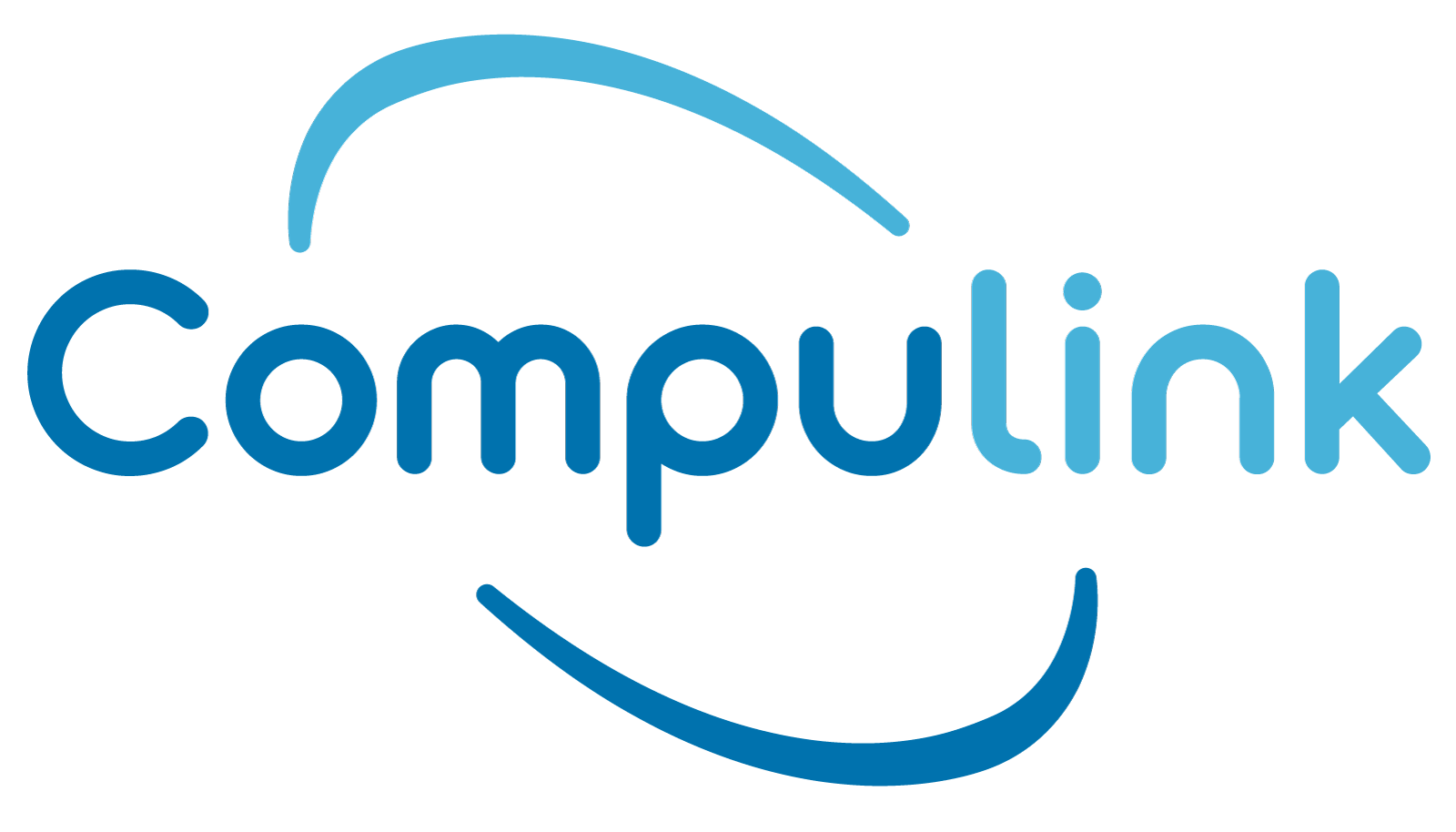17 Nov
Have you tried refreshing your browser? Try turning it off and turning it back on again. Clear your cache and see if that works.
You’ve probably heard these phrases doled out as advice from an IT help desk specialist after calling for help, and that’s because those solutions actually work most of the time. We decided to put together a list of the most common help desk issues to shed light on the most common issues IT help desk support receives so you know what do in case you run into any of these issues.
- Slow Internet – A slow Internet connection can be indicative of a few problems such as having too many tabs open in your browser, ransomware & spyware protection using too much memory, your ISP, or Internet speed. To fix these, simply close your tabs on your open browser, run a speed test to see if it’s a slow internet connection or open your task manager to see how much memory your antivirus protection is using. If all these fail to speed things up, then call your help desk support specialist and they can work their magic.
- Can’t Connect to Network – Is your caps lock button on? We’re not trying to be rude, you’d be amazed how common that scenario is. If that isn’t the case, then it could be that the account was suspended or you were locked out, both not ideal scenarios.
- Printer Issues – Is the printer connected to a power source? Again, we are not trying to be rude. It’s more common than you would think. It could also be that you are selecting the wrong printer from the list of devices when you go to print. If you still cannot get to the root of the issue, then a desktop support specialist is required to investigate. Absolutely DO NOT try to solve the issue in-house as this can lead to more problems.
- Blue Screen of Death – One of the most dreaded computer issues is the aptly named ‘Blue Screen of Death.’ Most people freak out when they see the infamous blue windows screen with a frownie face and some text underneath. Not to worry- a simple computer reboot is usually all it takes to have your computer functioning again.
- Computer Shuts Off At Random – This issue can usually be attributed to overheating from a an overaccumulation of dust and debris. Have you ever taken a look at your dusty windowsill? Dust and dirt accumulate fast on objects that are sedentary. It’s not an issue (unless you have bad allergies!) for everyday objects, but computers have to cool down when they are running, and if there is a large collection of dust, this can cause frequent outages and other problems for your PC. Another problem that causes this issue is a faulty laptop charger that shuts off the power whenever it is disconnected from its charging port.
- Lost Important Files – Don’t Panic. Yes, that’s also a famous quote from ‘The Hitchhiker’s Guide to the Galaxy,’ but it is also advice to not freak out too much if you have accidentally deleted or lost important files. The first place to check is the recycling bin to look and see if there is a way to recover the files. If you are unable to recover the files in your recycling bin, it is in your best interest to contact a help desk support representative to see if they can recover the files by using a backup file.
- USB Port Not Working – Have you tried checking to see if the other USB port works with the device you are using? Also check if the device works with another machines? Still nothing? It could be the device is faulty,